Editor's review
When you prepare any budget or proposal in word document you may want to add some mathematical formulas, equations and expressions to make some points clear. It will really consume your time to fit that mathematical formula on word document. Rapid Pi helps you to make this task very simple and easy.
Features: Rapid Pi tool is designed keeping in mind user requirement to save time when editing mathematical formula, equations or expressions. This application makes your task very easy and simple to key in mathematical equations into word document compared to many other equation editing programs ask you to click on toolbar buttons and go through menus to insert symbols. Rapid Pi is an Add on for existing word processors. It offers you list of frequently used symbols such as algebra symbols, fraction, subscript, divide by, not equal etc. and calculus symbols such as indefinite integral, limit, partial differential etc.
This add-on pack has variety of features like Auto suggest which helps in correcting misspelled keywords, find keyword for symbol and replace an existing symbol. It allows you to save Rapid Pi equation as image file. This is very useful if you want to add equation picture into document support embedded objects. Rapid Pi also gives you an option to change font and text style to highlight your equation in document.
Overall: This is an excellent and user friendly Add on for word processor to work with mathematical formula, equations and expressions.


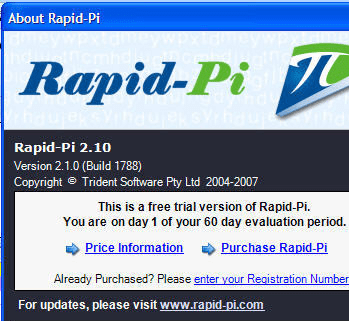
User comments